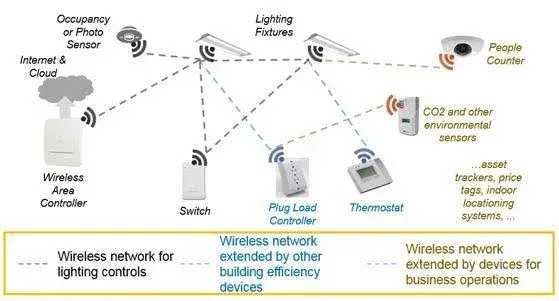
Understanding Lighting Controls: Dimmers, Sensors, and Automation
Understanding Lighting Controls: Dimmers, Sensors, and Automation
Lighting controls have come a long way from simple on/off switches. Today, we have a range of options that allow us to adjust lighting levels, save energy, and create the perfect ambiance in our homes and workplaces. In this blog post, we'll explore three main types of lighting controls: dimmers, sensors, and automation systems. We'll look at how they work, their benefits, and how you can use them to improve your lighting experience.
Dimmers: Adjustable Lighting at Your Fingertips
How Dimmers Work
Dimmers are devices that allow you to adjust the brightness of your lights. They work by reducing the amount of electricity flowing to the bulb. There are two main types of dimmers:
Analog dimmers: These use a sliding mechanism or rotary knob to control the light level.
Digital dimmers: These often have buttons or touch interfaces for precise control.
Benefits of Using Dimmers
Energy savings: Dimming lights can reduce electricity consumption.
Extended bulb life: Lower power means less stress on the bulb filament.
Mood setting: Adjust lighting to suit different activities or times of day.
Eye comfort: Reduce glare and eye strain by lowering light levels.
Choosing the Right Dimmer
When selecting a dimmer, consider:
Compatibility with your light bulbs (LED, incandescent, etc.)
The wattage rating of your lighting fixture
Single-pole or three-way switch requirements
Smart features like WiFi connectivity
Personal experience: I installed dimmers in my living room and bedroom. It's amazing how much difference it makes in creating a cozy atmosphere for movie nights or a bright environment for reading.
Sensors: Automated Lighting Control
Types of Lighting Sensors
Motion sensors: Detect movement and turn lights on or off accordingly.
Occupancy sensors: Similar to motion sensors but can detect presence even without movement.
Daylight sensors: Adjust artificial lighting based on the amount of natural light available.
How Sensors Improve Lighting Efficiency
Automatic on/off: Lights turn on when needed and off when not in use.
Energy savings: Reduce electricity waste from lights left on in empty rooms.
Convenience: No need to remember to turn lights on or off.
Safety: Illuminate pathways and entrances automatically.
Installing and Configuring Sensors
Tips for effective sensor installation:
Choose the right type of sensor for each space.
Position sensors for optimal coverage without false triggers.
Adjust sensitivity and time delay settings as needed.
Consider combining different sensor types for comprehensive control.
My neighbor installed motion sensors in her garage and outdoor areas. She says it's made a big difference in her energy bills and she feels safer coming home at night.
Automation: The Future of Lighting Control
What is Lighting Automation?
Lighting automation involves using smart systems to control your lights. These systems can:
Schedule lighting changes throughout the day
Integrate with other smart home devices
Allow remote control via smartphone apps
Learn and adapt to your habits over time
Components of an Automated Lighting System
Smart bulbs or fixtures
Central hub or controller
Smartphone app or voice assistant interface
Optional sensors and switches
Benefits of Automated Lighting
Convenience: Control all your lights from one interface
Energy efficiency: Optimize lighting use based on schedules and occupancy
Enhanced security: Simulate occupancy when you're away
Customization: Create lighting scenes for different activities or moods
Getting Started with Lighting Automation
Steps to set up an automated lighting system:
Choose a compatible ecosystem (e.g., Philips Hue, LIFX, SmartThings)
Replace existing bulbs with smart bulbs or add smart switches
Set up the central hub and connect to your home network
Install the companion app and start creating routines
I recently set up a basic automated lighting system in my home. It took some time to get used to, but now I love being able to turn off all the lights with a single voice command when I'm heading to bed.
Lighting controls have evolved significantly, offering us more control, convenience, and energy efficiency than ever before. Whether you opt for simple dimmers, practical sensors, or a fully automated system, there's a solution to fit every need and budget. By understanding these options, you can make informed decisions to enhance your lighting experience and potentially save on energy costs. Remember, the key is to choose the right controls for your specific needs and lifestyle.